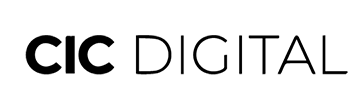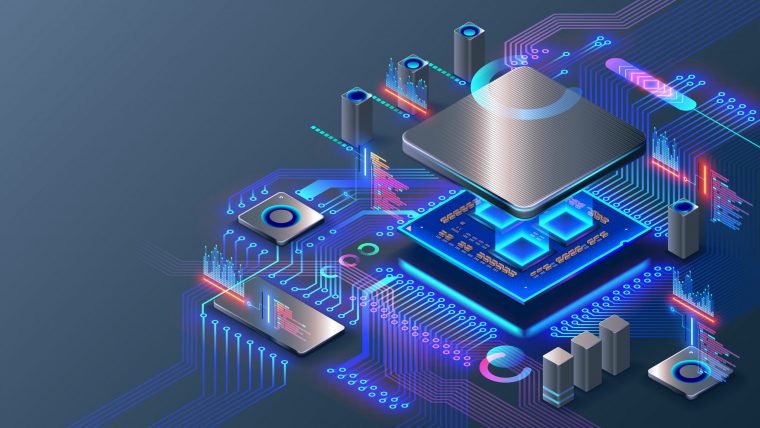The Difference Between Mono & Stereo Speakers

Speakers have been a need for many people. It is a good thing to have in your daily activities. Especially for you who love to listen to music or make music, the speakers are the ones you need to have. In case you want to find a good speaker, you need to know which speaker is suitable for you.
Before you purchase a speaker, you need to know the speaker types that will be suitable for you. In this case, finding a good speaker will also be a consideration for any music enjoyer. By choosing a good speaker, you can listen to your favorite music more comfortably.
There are two types of speakers, which are mono and stereo. These two kinds of speakers will be your considerations when you choose them. So, which speaker is the best for you, and how you can use it the most?
Get to Know the Mono Speakers
Mono speakers are the ones with a single audio channel. This speaker is played through a single speaker. Usually, the mono audio is recorded through a single point. The source might be a camera or a microphone.
The sound will be sent to the receiver only in one signal. The sound is then reproduced to the listener through the headphones or speakers. Listening to your favorite songs in mono will make your song sound simple and flat. Not so many details will be available to listen to.
Get to Know the Stereo Speakers
Stereo speakers will let you hear different sounds from two directions. If you listen to a song using a stereo speaker or headphones, you can hear more dynamic audio. It creates such a sensation of you listening to a song near the artist.
When it comes to you to choose a stereo speaker, you can find many products that will bring comfort. Some stereo speakers will bring a more realistic experience. It means you will get so many comfortable things when you listen to it.
The Differences Between Mono and Stereo Speakers
Mono and stereo speakers are getting many differences. In case of comfort, you can choose so many speakers that will give you the sound you need. Speakers are essential for your music experience. So, before you purchase, you can choose it based on what you need.
Here are some things you can see how you want your speakers to be:
- Mono speakers are not easy to listen to. When you listen to music using a mono speaker, you can hear a rather flat sound. There is no difference between the left and right speaker, making it falt and not comfortable to listen to.
- Stereo speakers will give you a layered sound, which is more detailed and more comfortable. If you want to experience a good music experience, then using stereo speakers will be interesting. if you listen to your favorite song, then you can hear the details in it. You can hear the details, instruments, and many more.
- Mono and stereo speakers have some differences. Mono audio only has 1 channel. Stereo speakers have two channels, which have left and right channels.
Some of the differences between mono and stereo speakers will make you feel more comfortable when using them. As you get so many considerations when you choose a speaker, you can get so many things for your needs.
In case you choose a good speaker, you will need to find many kinds of speakers that will be good. mp3juices.la is one of the most popular, most visited websites that will make your life more comfortable when listening to your favorite songs.